 Awhile ago, I posted about adding books to Goodreads using the mobile phone scanner. It’s a super easy and quick way to save books to your GR shelves. I love using it at the library and bookstore.
Awhile ago, I posted about adding books to Goodreads using the mobile phone scanner. It’s a super easy and quick way to save books to your GR shelves. I love using it at the library and bookstore.
One person commented on my post that he couldn’t get his scanner to work; he kept getting the error notice: “Not an ISBN; really long number.”
Has anyone else had trouble? I decided to research and help my fellow word nerds. Here’s what I found after reading the Goodreads blog and help pages.
Checklist for the mobile app scanner:
- Your device must have a camera. (I know, you get this. Just wanted to be thorough.)
- Make sure that you are using the most updated version of BOTH the Goodreads app (version 1.1.5 or higher) and your device operating system.
- Make sure you scan the ISBN – 13 on the back cover of the book. An ISBN- 10 or a UPC will not work.
- Keep the camera at an appropriate distance from the book and make sure there is enough available light for the device to read the code.
Another thing I wanted to know while researching this topic was, finally, what in the world does ISBN stand for anyway?
ISBN Facts
 An ISBN is an International Standard Book Number. This number uniquely identifies one title or one edition of a title of a book or other book-like product published internationally. It helps with marketing.
An ISBN is an International Standard Book Number. This number uniquely identifies one title or one edition of a title of a book or other book-like product published internationally. It helps with marketing.
Up until 2007, ISBNs were 10 digits long. Now they are 13 digits long. Each ISBN – 13 has five parts separated by hyphens:
- the current prefix, “978”
- a country identifier for a national or geographic group of publishers
- a publisher identifier for a specific publisher within a group
- a title identifier for a specific title or edition of a book
- a check digit to validate the ISBN
Thank you www.isbn.org for this nerdy information!
Now that you have all this to ponder, I hope you’ll be able to scan books quickly and easily into Goodreads! But if you have any other questions or comments, please share them below!
Has anyone else had trouble with the Goodreads scanner?
Happy reading!
Julia
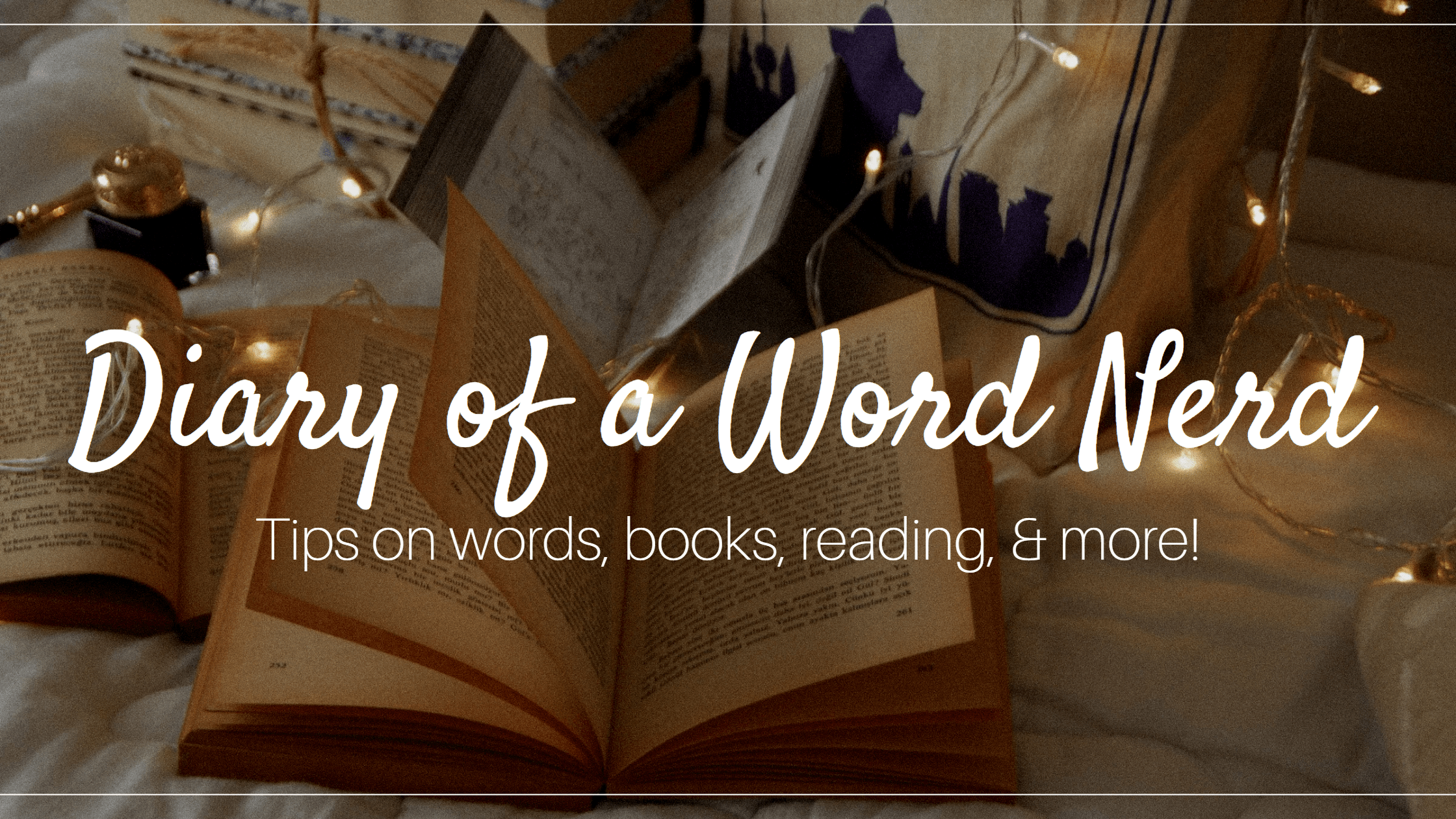
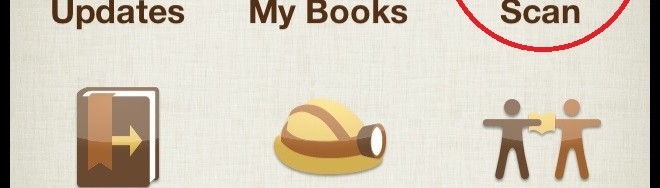
Hi Julia,
Thank you for all your advice, I have an iPhone 5 which I recently updated to iOS 8, I downloaded the goodreads app on this, & also my iPad Air. Starting to feel really dumb because no matter how I hold the two devices I can’t scan my books. When I go into goodreads it says no books scanned & to tap the scan button. Tap the scan button!!! I’m ready to throw every bit of technology out the bloody window!!!!! Can you please tell me what I’m doing wrong??? Please???
Thank you so much for your time,
Helen
Helen,
I’d be happy to try and help you. I love technology and don’t want you throwing anything out the window. 😉 So, it sounds like you have the most up to date versions of both iOS and the Goodreads app. What exactly happens when you push the scan button? Is there an error message? Do you get the box that says “align view to the edges of a single bar code”?
Thanks,
Julia
Hi Julia,
Thank you for replying so quickly. When I tap the scan button it changes colour, that is it goes darker, but no messages appear on the screen, just nothing!! I feel really stupid that I can’t work it out, I have been into settings & there is nothing more I can turn on, so I don’t know what else to do!! Thank you again for your interest and help.
Helen
When the screen gets darker, is there a bright rectangle in the middle? One thing you could do is uninstall the Goodreads app and reinstall it. Sometimes that helps work out kinks. Also, have you turned off your iPhone in awhile? My hubby never turns his off, and that’s the first thing I tell him to try when he finds glitches in any app.
I checked the Goodreads site, and unfortunately, there isn’t a lot of up to date info there. I guess that’s good in that there hasn’t been a major problem with the app that they know of. But it doesn’t help you much. 🙁
Don’t give up Helen!
Hi Julia,
Thank you so much!! I turned my phone off, turned it back on, & the word “scan” in the top left hand corner of the app was blue, I tapped on it & the message came up to access my photos, tapped on that and the camera came on. I must say I felt very foolish but I am eternally grateful to you!!!
Thank you very much for your help and patience with me, happy reading!!
Best wishes,
Helen xx
Yay! I’m so glad that trick worked- remember that one for the iPad too. 😉 Happy scanning and reading, Helen.